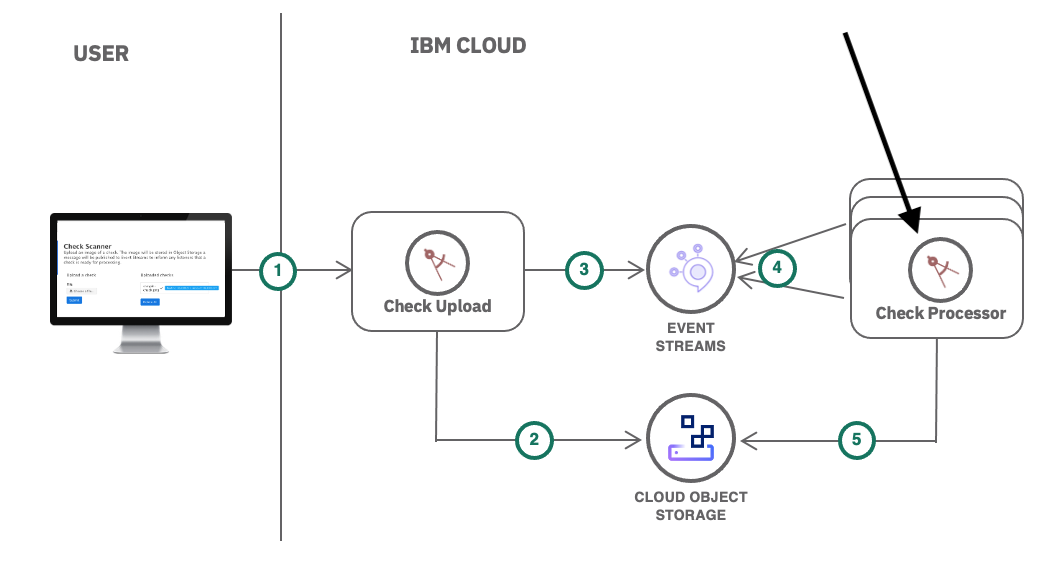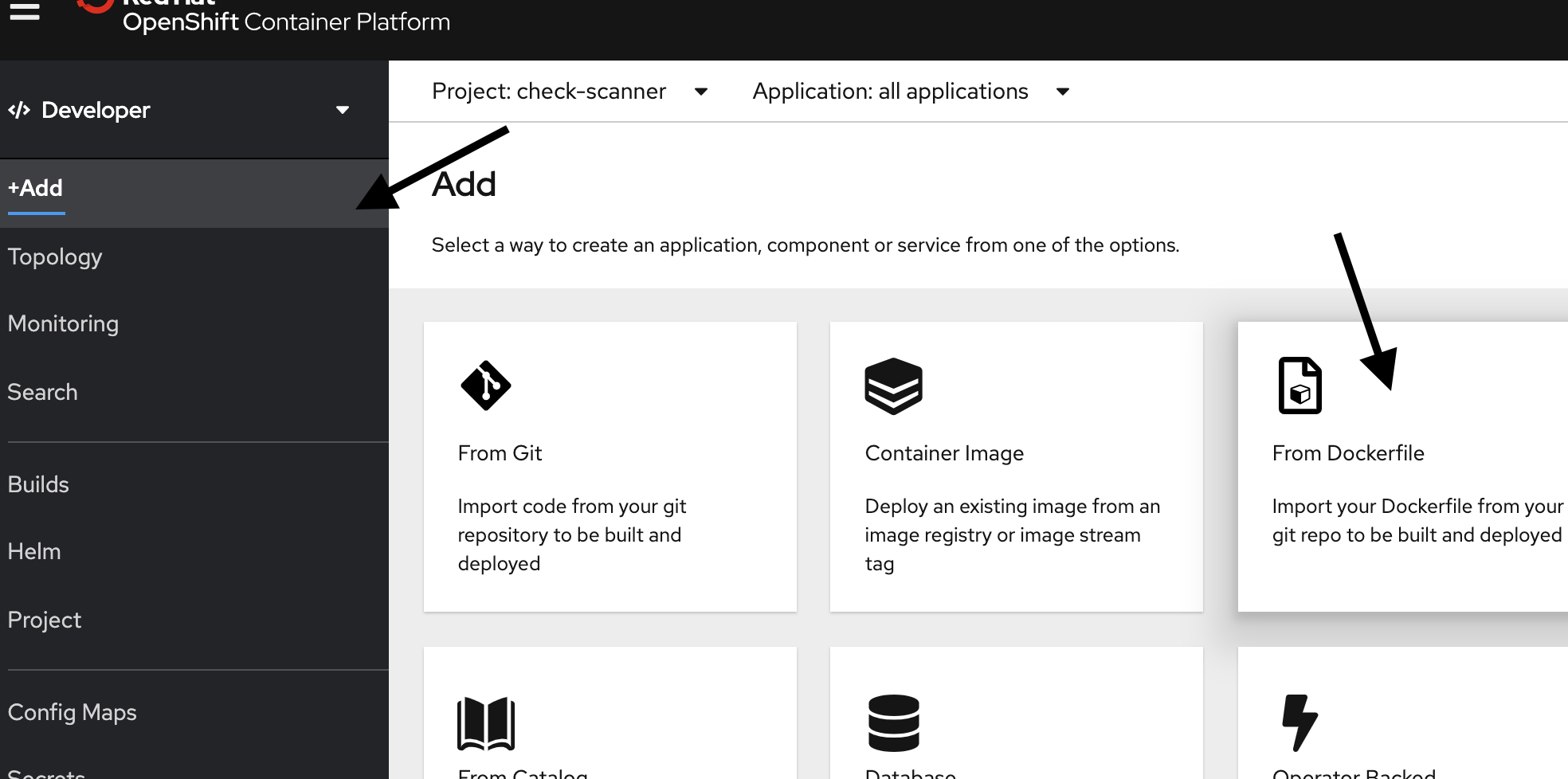Deploy the Check Processor application
Confirm you're in the Developer view. Make sure your
check-scannerproject is selected and click +AddThis time, let's deploy the application by selecting From Dockerfile.
Enter the repository
https://github.com/rvennam/check-scanner-processorin the Git Repo URL field.Uncheck Create a route to the application. This application does not have a UI.
Click Create at the bottom of the window to build and deploy the application.
Your application is being deployed. Just like before, keep an eye on your Build Logs to see the status.
Bind Object Storage credentials to Check Processor
Let's share the credentials of the Object Storage service to this application too. We already created a secret with the credentials. We now just need to bind that secret to this application as well.
- In your OpenShift dashboard tab, click on Secrets
- Click on cos-credentials
- Add Secret to Workload -> Select a workload -> check-scanner-processor -> Save
Check Processor app is now able retrieve images from Object Storage. However, we still need a message bus to tell the app when a new image is ready. Let's make that next.